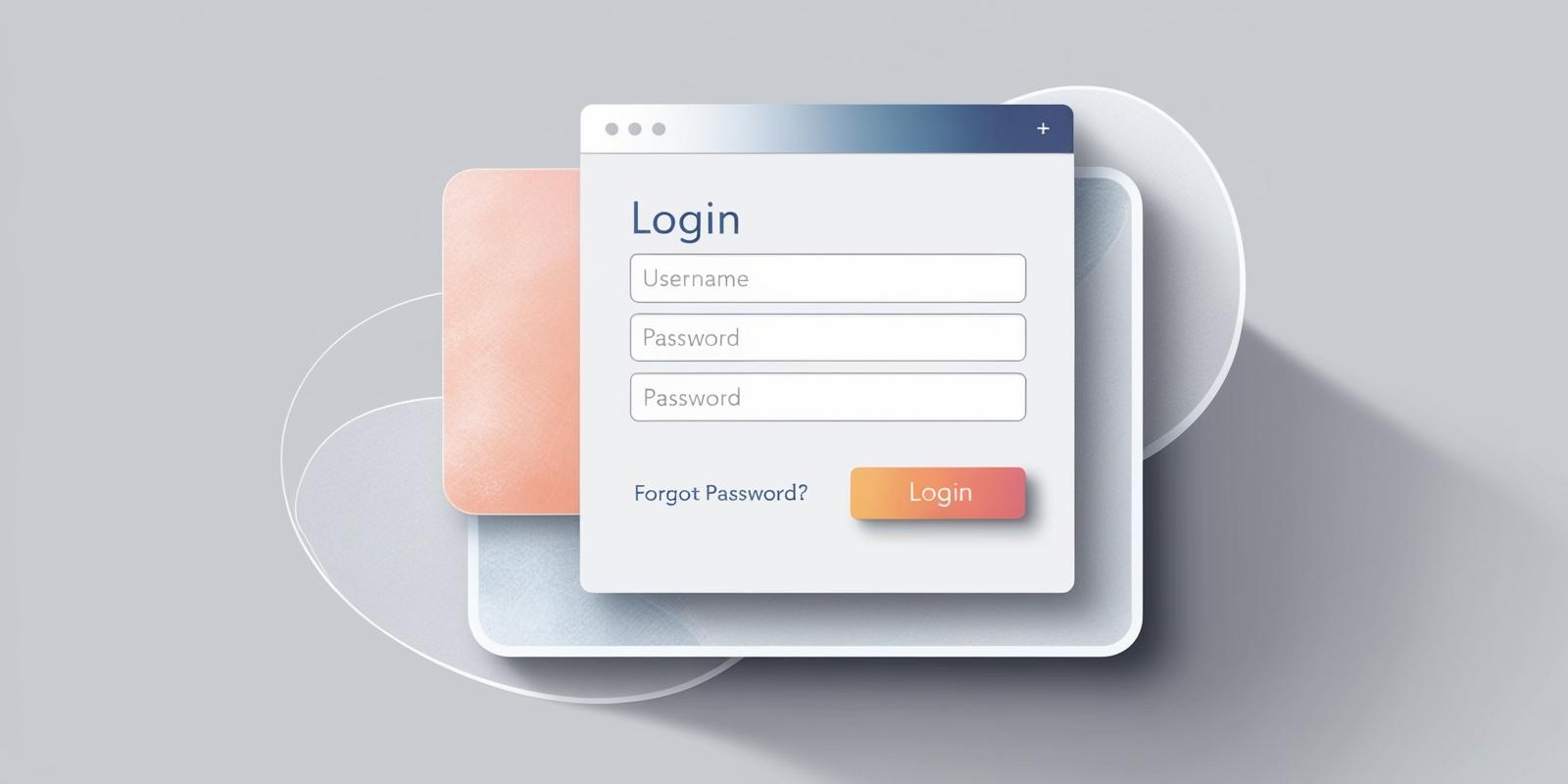Web development is constantly evolving, and with it comes the need for more efficient and accessible UI components. The new HTML <dialog> tag is a testament to this evolution, offering a native solution for creating modals and interactive elements. This article explores how the <dialog> tag simplifies modal creation, enhances performance, and opens up new possibilities in web design.
Simplicity and Accessibility
One of the standout features of the <dialog> element is its inherent simplicity and focus on accessibility. Unlike previous methods that required complex JavaScript and external libraries, the <dialog> tag provides automatic focus management and keyboard accessibility. This ensures that modals are not only easier to implement but also comply with accessibility standards out of the box.
Example of a Simple Dialog
To define and operate a dialog using HTML and a bit of JavaScript:
<dialog id="myDialog">
<p>This is a native dialog element!</p>
<button id="closeButton">Close</button>
</dialog>
document.getElementById('myDialog').showModal();
document.getElementById('closeButton').addEventListener('click', function() {
document.getElementById('myDialog').close();
});
Performance Improvements
The <dialog> tag shines in terms of performance. By reducing dependency on additional JavaScript libraries like jQuery or Bootstrap, it lightens the load on browsers, especially crucial for mobile devices. Not only does this speed up page loading times, but it also simplifies maintenance and collaboration among developers, who can work with more streamlined code.
Expanding Use Cases
The potential applications of the <dialog> tag extend far beyond basic modals. Its versatility makes it ideal for a range of interactions, including:
- Confirmation Dialogs: Prompt users to confirm actions effortlessly.
- Alerts: Display important messages without complex scripting.
- Interactive Forms: Collect user input in a focused, unobtrusive manner like a payment form or a login form.
By facilitating these use cases, the <dialog> tag enhances user experiences across various web applications.
Browser Support and Future Prospects
The <dialog> element is gaining traction, with support improving across major browsers like Chrome, Edge, Firefox, Safari, and Opera. This expanding compatibility encourages developers to adopt the <dialog> tag with confidence. You can check here to see <dialog> support across browsers.
Looking ahead, the tag embodies a broader trend towards native web components, aiming to reduce reliance on JavaScript for fundamental UI functionalities. As a result, developers can produce cleaner, more efficient code, leading to better overall performance in web projects.
Styled Dialog Example
Let's look at a more refined example that incorporates styling to enhance the user experience:
<!DOCTYPE html>
<html>
<head>
<style>
dialog {
border: none;
border-radius: 8px;
font-family: Arial, Helvetica, sans-serif;
padding: 20px;
box-shadow: 0 4px 8px rgba(0, 0, 0, 0.2);
width: 300px;
}
dialog::backdrop {
background: rgba(0, 0, 0, 0.5);
}
.dialog-header {
font-size: 1.2em;
margin-bottom: 10px;
}
.dialog-content {
margin-bottom: 20px;
}
.dialog-footer {
text-align: right;
}
button {
padding: 8px 12px;
border: none;
background-color: #5cb85c;
color: white;
border-radius: 4px;
cursor: pointer;
}
button:hover {
background-color: #4cae4c;
}
</style>
</head>
<body>
<dialog id="styledDialog">
<div class="dialog-header">Welcome</div>
<div class="dialog-content">
<p>This is a beautifully styled dialog!</p>
</div>
<div class="dialog-footer">
<button id="closeStyledDialog">Close</button>
</div>
</dialog>
<script>
const dialog = document.getElementById('styledDialog');
dialog.showModal();
document.getElementById('closeStyledDialog').addEventListener('click', function() {
dialog.close();
});
</script>
</body>
</html>
This example showcases a dialog with enhanced styling: rounded corners, soft shadows, and a semi-transparent backdrop, creating a polished modal window.
Conclusion
The HTML <dialog> tag is poised to transform how developers handle modals, providing a cleaner, more efficient solution for building user interfaces. By embracing this new element, developers can enhance user experiences without complicating their codebases. As browser support continues to grow, the <dialog> tag stands out as a valuable tool for modern web development, promising a future where simplicity and performance go hand in hand.